Automating Key Components of Finite Element Research
In total hip replacement surgery, most traditional designs of femur components have a long stem. Short hip stems have only recently been introduced, and these are presumed to reduce proximal stress shielding compared to traditional, long stems. However, due to their smaller contact area with the bone, high peak stresses and areas of stress shielding could appear in the proximal femur, especially in the presence of atypical bone geometries. Researchers at the University of Leuven and University Hospital of Brussels wanted to better understand this aspect by virtually implanting a commercially available calcar-guided short stem (Optimys from Mathys AG, Bettlach, Germany) in a series of bones with deviating proximal geometry, and by performing finite element analyses. However, to investigate a wide range of femurs, a large number of finite element models had to be created. As this is time-consuming and labor-intensive work, it introduced the need for an automated methodology that would allow the team to assess the implant’s performance.
![]() Performing Virtual Implantations and Generating the Assemblies
Performing Virtual Implantations and Generating the Assemblies
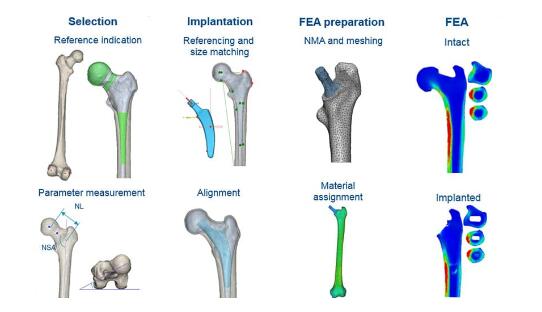 Image via materialise
Image via materialise
To generate accurate surface and volume meshes, create the necessary assemblies, and assign material properties based on the medical image data in an automated way, the team turned to the Python Scripting and FEA capabilities in the Mimics Innovation Suite. The workflow is shown in Figure 1. To select the femurs to be used in the study, the neck-shaft angle (NSA), neck-length (NL) and anteversion (AV) were determined three-dimensionally from a CT dataset of 96 segmented femurs. The 12 most extreme and six ‘average’ femurs from this dataset were selected (18 femurs). Then, the CAD design files of the implant were automatically sized and aligned to restore the anatomical hip rotation center. The stem size and position were manually corrected by an orthopedic surgeon where needed to achieve the optimal biomechanics for each femur (Figure 2).
After making the virtual osteotomy cut (Figure 3), finite element models were constructed using a non-manifold assembly approach (Figure 4). Material properties were estimated from the CT dataset and loads representing walking and stair climbing were applied in Abaqus [1]. Stress-shielding was evaluated by the change in average strain energy density pre- and post-operatively in three different regions (calcar, midstem, tip), with each being subdivided in four quarters (medial, lateral, anterior, posterior) (Figure 5).
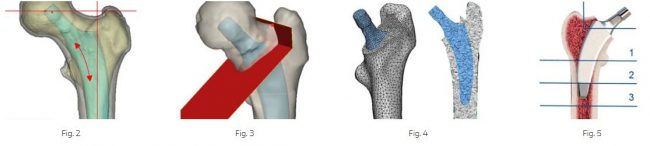 Image via materialise
Image via materialise
![]() Analyzing the Results
Analyzing the Results
Stress shielding was greatest in the calcar-medial zone (zone 1M in Figure 5), with a sharp reduction in strain energy density. This effect decreased towards the distal zones. Stress shielding was lowest in the ‘average’ femurs, while femurs with atypical geometries generally showed higher levels of stress shielding. The neck shaft angle was the most influential parameter for the amount of stress shielding in the bone, while an abnormal anteversion angle had almost no detrimental effect on stress shielding. Further, stress shielding was generally lower in femurs where the load transfer between implant and bone was located proximally, whereas the femurs with the highest levels of stress shielding had a particularly large stress concentration at the tip of the stem.
![]() The Role of the Scripting and FEA Modules in This Study
The Role of the Scripting and FEA Modules in This Study
The automated workflow that the researchers developed in this study was a great help, as it allowed the team to:
- Work with a larger study population than in previous work
- Select the appropriate femurs for inclusion in the study
- Implant them with the appropriate stem
- Generate accurate surface and volume meshes
- Create the necessary assemblies
- Assign material properties based on the medical image data
- Avoid repetitive work and focus on more interesting tasks
Source: Materialise



Recent Comments