Introducing nTopology 3.0: Advanced Engineering Design Faster Than Ever Before
In this third major update of nTopology, here are introducing GPU acceleration for seamless interactivity. By enabling this new opt-in feature, nTop users will enjoy an instant 10x to 100x performance boost to workflows that use complex field-driven geometry. In other words, you will now be able to preview design changes in real-time and regenerate parts with even the most complex geometry in seconds.

“Nothing is more valuable than seeing what you are doing while you are doing it! Any effort that brings down the visualization time for more seamless interaction with complex models is genuinely priceless. For me, the performance boost in nTopology thanks to GPU acceleration proves this fact.” Onur Yüce Gün, PhD, Creative Manager at New Balance
nTopology 3.0 also consolidates the incremental technology improvements introduced to the software over the past few months. These include functional latticing workflows, industry-leading topology optimization tools, expanded engineering simulation utilities, and advanced design automation capabilities.
Existing users can access all new functionality by updating to the latest version of the software. If you want to experience the power of nTopology on your screen, you can download the software today for an interactive preview of common nTop applications — or activate a full-featured trial — just by creating your free nTop account.
Let’s take a deep dive into the main features of nTopology 3.0 and how these changes will impact your work.
![]() Breakthrough Performance with GPU Acceleration
Breakthrough Performance with GPU Acceleration
At the core of nTopology lies pioneering implicit modeling engine. In implicit modeling, every solid body is described by a single mathematical equation. This representation enables you to generate even the most complex part geometry reliably and error-free.
Any CPU can evaluate this implicit equation in milliseconds. Yet, visualizing a part with a complex lattice structure on your screen could take up to tens of seconds in previous versions of nTopology. That is (probably) faster than any other engineering design software in the market today, but it was still not quick enough. The short waiting time hindered the productivity of our engineering users and was a nuisance to creative design efforts.
With GPU acceleration, interacting with complex designs in nTopology becomes seamless, enhancing the connection between the designer and the software.
Through patent-pending technology, nTopology can now utilize both the CPU and GPU of your system, unlocking a 10x to 100x performance increase. As a result, latticing, texturing, filleting, shelling, and other field-driven operations can now be previewed in real-time. Even the most complex designs are rebuilt in a few seconds.
Seeing is believing, so here’s a video that showcases this new capability in action:
What does this practically mean for nTop users? With GPU acceleration enabled, you save 10 to 60 seconds every time you change a design parameter. Let’s say that you make 100 such changes a day — a reasonable assumption for a typical workflow. This translates to an average of 60 minutes of your time per day. Over a month, this accumulates to days of engineering design time saved.
What’s more, real-time feedback delivers more insight into how each design parameter affects the final design. If you are a new user, this means that the time it takes to become proficient with new advanced design concepts can now shrink by an order of magnitude.
The features released on the launch of nTopology 3.0 are only the beginning. Expect to see additional interactivity and performance improvements in the months to come. While we gather user feedback on interactivity and data on graphics card compatibility, the acceleration is opt-in and can be enabled in the settings panel.
![]() Advanced Engineering Tools for Generative Design
Advanced Engineering Tools for Generative Design
At nTopology, view generative design as a holistic methodology that augments engineers’ and designers’ capabilities with digital tools. What’s the true value of generative design? Higher performing products and faster innovation. Here’s a breakdown of the tools nTopology released over the past few months to enhance your generative design processes.
Performance-Driven Lattice Generation
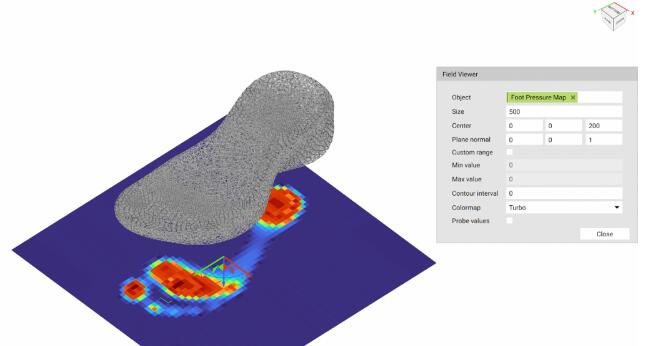 A pressure map drives the relative density of the lattice to generate a shoe sole with variable stiffness.
A pressure map drives the relative density of the lattice to generate a shoe sole with variable stiffness.
Lattices give you the unique ability to change a structure’s behavior by controlling its geometry at the mesoscale level. Using performance requirements as an input, you can “architect” the material response you need for each specific application. This capability comes in especially handy when you need to vary the material properties in different sections while using a single manufacturing material. It also pairs well with Additive Manufacturing processes.
nTopology’s 3rd generation latticing pipeline equips you with the right tools to navigate the mesoscale world and put theory into practice.
In addition to a complete set of ordered, stochastic, and TPMS unit cells, in nTopology 3.0, you will find utilities that enable you to control lattice properties at every point in space using simulation results, test data, engineering formulas, and a field-driven design approach.
nTopology are also introducing new utilities that enable you to create custom unit cells and build the basic process blocks that feed your generative design workflows and empower you to develop even higher-performing products.
Topology Optimization with Automated Post-Processing
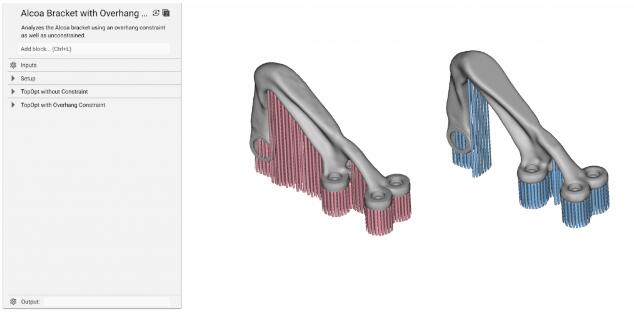 The overhang constraint enables you to reduce the need for support structures significantly — and hence manufacturing costs.
The overhang constraint enables you to reduce the need for support structures significantly — and hence manufacturing costs.
Topology optimization is a core tool of many generative design workflows, especially for lightweighting and structural optimization. nTopology 3.0 gives you access to state-of-the-art algorithms and unique constraints for Additive Manufacturing.
What makes nTopology different from other topology optimization solutions? The automated geometry reconstruction and smoothening tools and the range of post-optimization options.
In nTopology, you design processes, not just parts. Once you’ve created a workflow, you can change its inputs — such as the design space or density threshold — and the whole process will be replayed automatically. Of course, these workflows can also include post-optimization steps, like latticing or variable shelling for even greater performance gains, or automated meshing for simulation and design validation. Or you could take this to the next level with full-scale design automation…
Design Automation & MDO Integrations
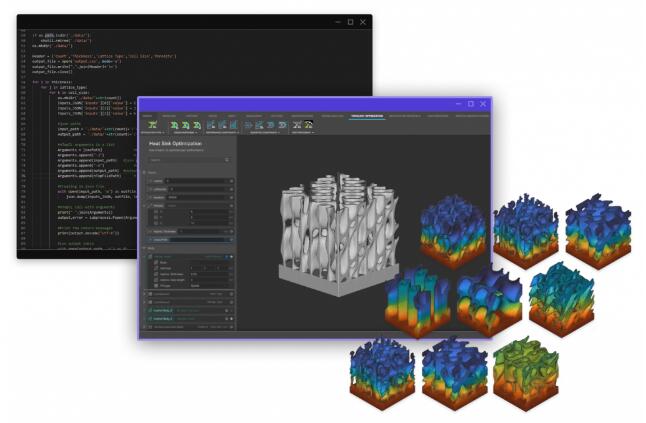 Sample Python script that calls an nTop workflow and generates multiple design variations of a lattice-based heat sink.
Sample Python script that calls an nTop workflow and generates multiple design variations of a lattice-based heat sink.
Design automation is at the core of nTopology — from reusable workflows to batch processing through a programmatic environment with nTopCL. In nTopology 3.0, we continue to release new features that expand the capabilities of nTopCL and strengthen our integrations with Multidisciplinary Design Optimization (MDO) software.
nTopCL is nTopology’s command-line interface. It enables you to call generative nTop workflows in Python or Matlab scripts. nTopCL can run on your desktop, a private server, or the cloud and has enabled our customers to unlock new mass-customization business models.
You can also integrate nTopology to your MDO workflows — in third-party software like modeFRONTIER. This has allowed our customers to run massive computational Design of Experiments and further accelerate their product development processes.
Engineering Simulation & Design Analysis
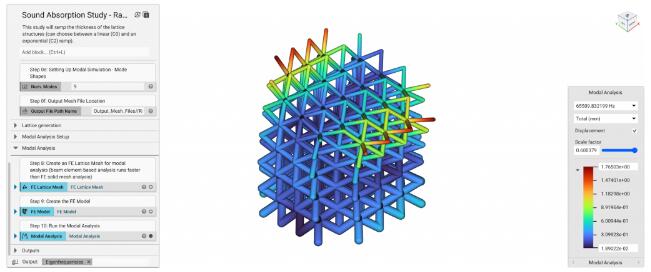 Modal analysis of a lattice structure sample in nTopology as part of a larger DoE.
Modal analysis of a lattice structure sample in nTopology as part of a larger DoE.
Simulation plays a key role in every engineering design process. There are three ways to implement simulation while working in nTopology. You can use simulation results as an input to drive part geometry. You can perform design analysis using the built-in simulation tools. Or you can export meshes for verification in external solvers.
In nTopology 3.0, expanding the range of built-in simulation tools. You can now run static, modal, and buckling structural analyses, steady-state, transient, and non-linear thermal simulations, and lattice unit cell homogenization.
nTopology’s simulation pre-processing capabilities are also expanding. We are introducing new and more sophisticated meshing utilities, as well as import and export capabilities for FEA and CFD data in the native format of your solver of choice — like ANSYS, Abaqus, or Nastran — to streamline the design verification process of your team.
Experience nTopology
If you are new to nTopology, you can now see nTopology in action on your screen by creating a free nTop account.
Account creation only takes a few minutes. You can then download and install a preview of nTopology and browse a list of curated workflows for a guided demo experience. When you are ready, you can activate your trial with a few clicks to unlock the full capabilities of nTopology — or contact our nTop experts to plan the next steps.
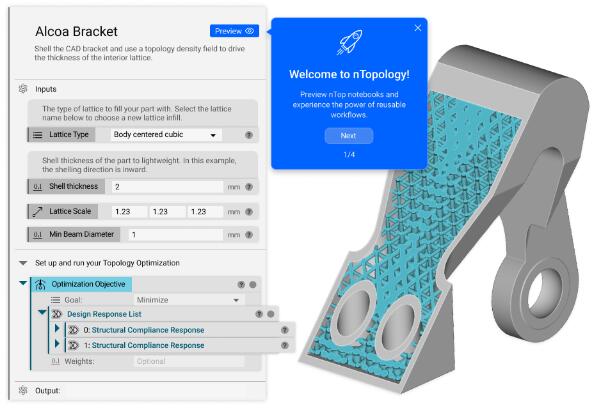 Your free nTop account gives you access to an interactive demo experience of nTopology.
Your free nTop account gives you access to an interactive demo experience of nTopology.
The preview version of nTopology is available to everyone with a free nTop account. You can open and view nTop files, adjust their input parameters and view the results. To modify nTop workflows or create your own, an active trial or full license of nTopology is needed.
Goal of nTopology is to give easy access to our software to everyone who can benefit from its advanced capabilities. nTopology expect that this new process will enable a larger number of engineering and design professionals to experience the capabilities of nTopology.
Pro-tip for existing nTop users: Since access to the preview version is free, you can take advantage of this new feature to share your work with colleagues who don’t have a full license of nTopology yet. Did you create a design workflow worth sharing? Send it to your colleagues with a link to the nTop account creation page. This tip can come especially handy in a remote work environment.
Source: nTopology

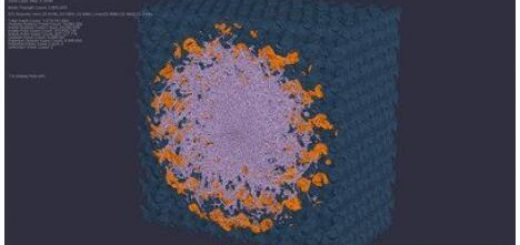
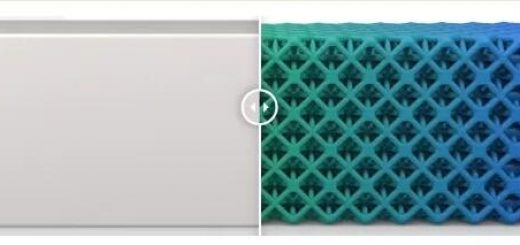
Recent Comments